|
Kids learn quick, don't they. Their brains are like sponges, true, but it also has to do a lot with how they learn. At the youngest age all children learn through play and fun activities. Otherwise they get bored, their attention span is very short and it has to be maintained and kids need to be constantly intrigued. Well, guess what, you can do that at any age. When I was a kid I loved to play with LEGO, I could spent hours and hours creating stuff. Photoshop is just like LEGO for me. I will use all and any elements, apply no rules and go full monty with its tools. Photo editing can have many forms, sometimes you need to create a more serious and realistic image, but there are times when you can cut loose and make something cool. And the only person that can stop you is yourself. Photoshop manipulations are amazing for learning and mastering photoshop and therefore mastering the art of photo editing. It is not about achieving realistic look, but about doing what YOU want and what YOUR imagination whispers to you. If you can do whatever you wish with an image, then any type of image or work that is thrown at you will be a piece of cake. Photoshop is not a superbly complex program, what is difficult about it is virtually unlimited combinations of tools and their usage. Photoshop tools applied in certain order with certain settings is the key to true mastery. Knowledge of tools and what they do will only get yo started. It is about what to do, when and in what order while being able to predict the outcome. On the other hand, through photoshop manipulations and compositing you will discover, accidentally or via research, new and amazing ways of working on photos. This program is like a jungle, no matter how basic photoshop video or tutorial I watch there is almost always something new that I discover. Take frequency separation for instance, which is a technique of splitting textures and tones into different layers, it is mostly used in portrait editing. But there are many ways of using frequency separation and there are numerous types of it. I use it in nearly every photo I work on, be it portrait, architecture, night photography, or compositing. Each of those types of frequency separation produces the same result, more or less, but could inspire your mind to come up with your own variations that could be applied in different situations. Photoshop manipulations will require you to scout the net for specific solutions, help you to find sources of stock images, perhaps even push you to enjoy new artistic areas, such as 3D. Not to mention that you will create some sick images for your models' and your own folio. Photoshop manipulations will also make you a better photographer, they will inspire you to shoot specific images for ideas that you or your model come up with. You will have to think how to set the lights to match light on stock photos or vice versa, which will watch you deconstructing images. How to pose, what props you need and what props you can photoshop in, etc. You will have to compose your images, which will develop and enrich your understanding of composition and balance in the image. By painting shadows and highlights by hand in photoshop you will truly understand how light works, which is so important. Photoshop is an endless source of skill improvement, however you look at it.
Contact me directly for one-to-one online photoshop tutorials via desktop sharing. Portrait photography service, Tokyo - website http://www.portrait-photography-tokyo.com/ Photography workshops in Tokyo: http://www.ryuurui.com/photography-workshops.html Hire a photographer in Tokyo: http://www.ryuurui.com/hire-a-photographer-in-tokyo.html Photo blog: http://www.japan-in-photography.com/ Facebook: https://www.facebook.com/ponteryuurui Twitter: https://twitter.com/PonteRyuurui Google+: https://plus.google.com/u/0/+PonteRyuurui/posts For more tutorials and how to videos check out my photoshop and photography tips and tricks YouTube channel: https://www.youtube.com/channel/UCEOVGZ2rpLhR7gSPvaexxxQ First, you need to have a solid basics in photoshop (or any other software that allows you to work with multiple layers). It is essential for working non destructively and also with multiple elements. Photoshop manipulations can have 100s of layers and 10s of complex groups of layers. Second, you need to reach into your creative side of the brain and think what theme, what idea, what environment, what details you will be needing to complete the final image. It does not have to be superbly precise but more or less you should set a direction or a theme, which can be altered or improved while you are putting it all together. You will need either stock images or your own photos. I prefer to use my own photos for the main subject, which in my case are models and stock images for completing the details. This gives me not only a greater connection and understanding of the mood, concept and idea behind the shoot (most of the time I shoot certain poses specifically for a photo manipualation, just like I did with this image that you can see below), but also I know exactly what lens and what angle my photo was taken at, which leads us to the next valid point of a successful photoshop manipulation. Third, you need to understand and follow three fundamental rules of successful composite photography: 1. Perspective 2. Angles 3. Colors & tones You have to match the perspective, focal length and the angle of all the items that you place on your image. If you do not, human eye will detect it and render it as fake or not believable. The model has to match the ground, all the elements need to be following the same lines towards the vanishing point. It is good to match the depth of field too, or in other words make sure that the plane of focus is uniform across the image. Fourth, you will need a lot of patience because all good things take time, and believe me when I tell you that good photo manipulaton can take days to finish. Yes, I said days. The photo you see here is over 600 photoshop layers heavy, took me nearly 40h to complete. I am extremely detailed when I work on any of my images, whether it is portrait retouching or architecture photography, and I want to make sure that when I am done, the photo will look good not only on tiny iphne screen on instacrap. Here you can watch a full workflow in photoshop to see how much work went into details during creation of this composite. Fifth is to never give up even if you are failing.My oldest photoshop manipulations are terribad and that is fine. There is no progress without an error, and no discovery without failures. It is all a learning process and if you do not start you will never get into it. Look at the best work out there, the best concept artists and so on and look up to those who are better than yourself. That is the only way to grow and succeed. Have fun!
Contact me directly for one-to-one online photoshop tutorials via desktop sharing. Portrait photography service, Tokyo - website http://www.portrait-photography-tokyo.com/ Photography workshops in Tokyo: http://www.ryuurui.com/photography-workshops.html Hire a photographer in Tokyo: http://www.ryuurui.com/hire-a-photographer-in-tokyo.html Photo blog: http://www.japan-in-photography.com/ Facebook: https://www.facebook.com/ponteryuurui Twitter: https://twitter.com/PonteRyuurui Google+: https://plus.google.com/u/0/+PonteRyuurui/posts For more tutorials and how to videos check out my photoshop and photography tips and tricks YouTube channel: https://www.youtube.com/channel/UCEOVGZ2rpLhR7gSPvaexxxQ I think I have discovered the ultimate combination of skills that will allow me to express myself artistically. The holy trinity of 3D art, photoshop madness and photography. I will be using photography for photo realistic textures and UV mapping, 3D for creating whatever the hell my brain comes up with during the day, and photoshop to fuse all those bits together. It is so much fun to sit and create a sci fi landscape from scratch by assembling a visual puzzle of parts and pieces, creating the missing bits and composing the final image. 3D will take time to master, but that is nothing comparing to the effort and time I have invested into studying Japanese calligraphy, so it should be fun. I have so many visions and ideas lined up that I am not sure I will be able to complete them all in one lifetime. I love fantasy and 3D so this will be the main theme for my artwork. I have plans to create a new photography service for those who crave for really unique images. It will be merging sci fi photoshop manipulation with 3D art and portrait photography. If you want a crazy portrait, then look no further. Today I was creating some sci fi structures, one of them you can see in the image below. The ship I created a few days ago in Zbrush and it is the same one as in this image here. Image was composited in photoshop. Anyone interested in private photoshop workshops via skype desktop sharing please contact me directly.
My Youtube channel with free photoshop tutorials Photography workshops in Tokyo - click for more details. Hire a photographer in Tokyo Buy original Chinese and Japanese calligraphy art Check out my new portrait photography services in Tokyo website! Here is my first 3D / photoshop manipulation art for the new project Tokyo 3017. I gave it a kinky title: "They have come!". I will be landing sci fi and alien ships all over the damn place. Ships will be rendered in 3D, and I expect them to become more detailed and crazy as the time goes. I will also be scouting Tokyo for perfect spots for landing or flying over my spaceships. 3D isn't easy and takes loads of time to learn and create art, but it is fun as hell and I am loving it! This image is based on my old photo that I took last year or so, it is a view from Shinjuku government building, they have two observation towers there. The view there is smashing so check it out when you are in Tokyo, I even shot this image of Mt. Fuji from there. The ships were made in Zbrush in 3D, well actually it is the same ship, just set in different perspectives. The only stock images I used were the helicopters. Lights, toning and compositing was done in photoshop. Together with the project I will be creating new videos, mostly on concept art, composition, compositing and photoshop manipulations, and possibly in the future on 3D art. You can see original images below. Anyone interested in private photoshop workshops via skype desktop sharing please contact me directly.
My Youtube channel with free photoshop tutorials Photography workshops in Tokyo - click for more details. Hire a photographer in Tokyo Buy original Chinese and Japanese calligraphy art Check out my new portrait photography services in Tokyo website!  First, by realistic I mean believable, ones that look like pictures and not a few images stitched hastily in photoshop. Composite photography and photoshop manipulations are a great fun, but they require patience, artistic sense, and knowledge of photoshop and other programs used for creating digital art. However there is more to it that this. So what are the key elements of great composite art or photoshop manipulations, then? 1. vision 2. perspective 3. light 4. colors 5. technical skills 6. database of images 7. patience Optional but helpful (in my opinion essential): 8. pen pressure tablet 9. calibrated monitor You need to have a vision of what you wish to create, the scene, the story, the composition. Concept art and photoshop manipulations are all about expressing yourself through imagery that does not exist or never took a place. It is all about what you want to portray. Next, if the perspective, camera angle and focal length of the lens do not match, it will be a very fake looking image and even though viewer may not be able to pin the issue down, the brain will notice that something is off. Now this is very much linked with the skills and knowledge of the software that you are using for creating composites, and the need for database of images. If you are impatient and want to create great art, then you can forget it. It is all about hard work and attention to details. The devil is in details, never forget that! If you want to have insane control use pen pressure tablet or drawing monitors like Cintiq by Wacom. A calibrated monitor will ensure quality in print. Also remember that all professionals use such monitors, so if you send any of your artwork or your folio to someone in hope of employment, then make sure your colors, contrast and black and white levels are spot on. If you would prefer private photoshop workshops via skype desktop sharing then contact me directly.
Programs used: Zbrush / photoshop CC 2015 My Youtube channel with free photoshop tutorials Photography workshops in Tokyo - click for more details. Hire a photographer in Tokyo Buy original Chinese and Japanese calligraphy art Check out my new portrait photography services in Tokyo website! 2D is too constrained, I am going 3D. After a long research and some trials with various software I have decided to begin my studies of Zbrush and Keyshot, two amazing programs for creating and rendering 3D art. Here is my first fully digital art and my first 3D model of a spaceship. Zbrush is a real jungle and the program is complicated and difficult like a school bus of frustrated women, but I am enjoying the creating process like a small kid a bar of chocolate that he was not supposed to eat. This also marks a beginning to a whole new project (and possibly some videos) whose current working title is "Tokyo 3017". That is right people, I will be landing my own spaceships all over Tokyo. The project will combine my photography art, photoshop manipulation and composite work, and 3D models. I may be throwing some cyborgs into the twist at some point. Hope you will enjoy it, and feel free to let me know what you think.
My Youtube channel with free photoshop tutorials Photography workshops in Tokyo - click for more details. Hire a photographer in Tokyo Buy original Chinese and Japanese calligraphy art Check out my new portrait photography services in Tokyo website! |
Categories
All
AuthorPonte Ryuurui (品天龍涙) Archives
August 2020
|




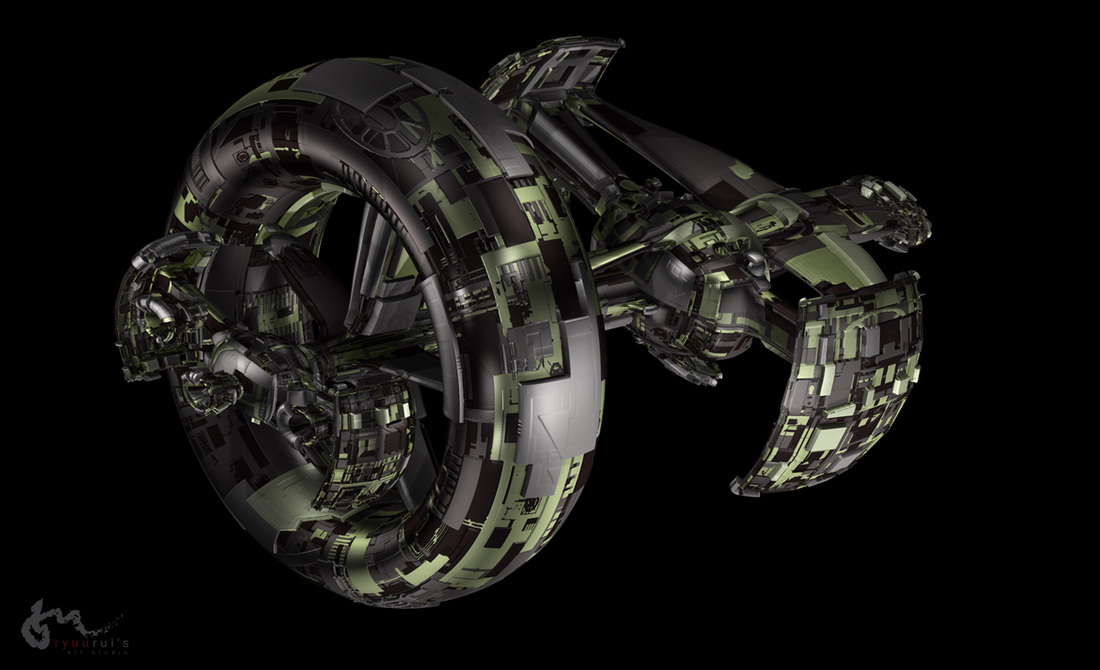




 RSS Feed
RSS Feed
