|
Kids learn quick, don't they. Their brains are like sponges, true, but it also has to do a lot with how they learn. At the youngest age all children learn through play and fun activities. Otherwise they get bored, their attention span is very short and it has to be maintained and kids need to be constantly intrigued. Well, guess what, you can do that at any age. When I was a kid I loved to play with LEGO, I could spent hours and hours creating stuff. Photoshop is just like LEGO for me. I will use all and any elements, apply no rules and go full monty with its tools. Photo editing can have many forms, sometimes you need to create a more serious and realistic image, but there are times when you can cut loose and make something cool. And the only person that can stop you is yourself. Photoshop manipulations are amazing for learning and mastering photoshop and therefore mastering the art of photo editing. It is not about achieving realistic look, but about doing what YOU want and what YOUR imagination whispers to you. If you can do whatever you wish with an image, then any type of image or work that is thrown at you will be a piece of cake. Photoshop is not a superbly complex program, what is difficult about it is virtually unlimited combinations of tools and their usage. Photoshop tools applied in certain order with certain settings is the key to true mastery. Knowledge of tools and what they do will only get yo started. It is about what to do, when and in what order while being able to predict the outcome. On the other hand, through photoshop manipulations and compositing you will discover, accidentally or via research, new and amazing ways of working on photos. This program is like a jungle, no matter how basic photoshop video or tutorial I watch there is almost always something new that I discover. Take frequency separation for instance, which is a technique of splitting textures and tones into different layers, it is mostly used in portrait editing. But there are many ways of using frequency separation and there are numerous types of it. I use it in nearly every photo I work on, be it portrait, architecture, night photography, or compositing. Each of those types of frequency separation produces the same result, more or less, but could inspire your mind to come up with your own variations that could be applied in different situations. Photoshop manipulations will require you to scout the net for specific solutions, help you to find sources of stock images, perhaps even push you to enjoy new artistic areas, such as 3D. Not to mention that you will create some sick images for your models' and your own folio. Photoshop manipulations will also make you a better photographer, they will inspire you to shoot specific images for ideas that you or your model come up with. You will have to think how to set the lights to match light on stock photos or vice versa, which will watch you deconstructing images. How to pose, what props you need and what props you can photoshop in, etc. You will have to compose your images, which will develop and enrich your understanding of composition and balance in the image. By painting shadows and highlights by hand in photoshop you will truly understand how light works, which is so important. Photoshop is an endless source of skill improvement, however you look at it.
Contact me directly for one-to-one online photoshop tutorials via desktop sharing. Portrait photography service, Tokyo - website http://www.portrait-photography-tokyo.com/ Photography workshops in Tokyo: http://www.ryuurui.com/photography-workshops.html Hire a photographer in Tokyo: http://www.ryuurui.com/hire-a-photographer-in-tokyo.html Photo blog: http://www.japan-in-photography.com/ Facebook: https://www.facebook.com/ponteryuurui Twitter: https://twitter.com/PonteRyuurui Google+: https://plus.google.com/u/0/+PonteRyuurui/posts For more tutorials and how to videos check out my photoshop and photography tips and tricks YouTube channel: https://www.youtube.com/channel/UCEOVGZ2rpLhR7gSPvaexxxQ Take care of the small things and the rest will fall into place. Shadows are one of those "small " things. To tell the truth shadows are everything when it comes to photoshop manipulation. In one of my previouis articles titled " How to start with photoshop manipulation and composite photography " I have mentioned the most important elements of composite photography but I think that shadows are so important they just deserve a separate article. In any photoshop manipulation that is a collage of few photographs or 3D models, etc. you will have to deal with perspective, lighting and colors. Now, perspective and color matching are extremely important, but if you do not get the shadows right things will look completely off. You can still get away with mismatched perspective and colors, but if you mess up the shadows then your photoshop manipulation will look fake. And by shadows I also mean the lighting, because there is no shadow without light. You simply cannot separate those two. Shadows are complex and the more light sources you have the more taxing your job will be to have those shadows being cast correctly. You have to match the light direction on all the pieces of the photoshop manipulation puzzle, i.e. all images have to be lit from the same angle and with similar strength and color, but then if you decide to add your own light sources you will need to take that into consideration. The best way to do it is to build around your subject or model. Some people like to start with the background, mostly those who are not using their own model images. If I create a photoshop manipulation with a person in the photo then I always use my own images. I know how I lit them, what lens I used, what perspective I shot from, etc. But it does not really make things any easier, the only advantage is that I can work on RAW files and get as much info out of them as possible, but I still need to create my own shadows. When you create shadows in photoshop pay attention to light direction, light strength, number of light sources and the light ratio between them (which one is the key light, which one is a back light, etc.), angle of light (low angle light will cast longer shadows, just like a sunset or sunrise). you also need to consider how shadows affect the textures (textures are less visible when in shadows), color temperature (shadows are colder, so often have blue-ish cast), then there is length of the shadows and their definition, so you will have stronger shadows near anything that casts them and they will dissipate the farther they cast. Shadows have shapes and if they are cast over other things in the image, they will wrap around them and become deformed. Stand near a wall and place a light behind you and you will know what I mean; the shadow on the floor will be different than on the wall. Warp, puppet warp, distort and skew will be most helpful tools there. Last tip that I will give you is extremely important. Build shadows in layers. Do not try to do it in one go, it won't work. Just like with skin editing, or any type of photo retouching for that matter, the more detailed and patient you are the better results it will yield you.
Contact me directly for one-to-one online photoshop tutorials via desktop sharing. Portrait photography service, Tokyo - website http://www.portrait-photography-tokyo.com/ Photography workshops in Tokyo: http://www.ryuurui.com/photography-workshops.html Hire a photographer in Tokyo: http://www.ryuurui.com/hire-a-photographer-in-tokyo.html Photo blog: http://www.japan-in-photography.com/ Facebook: https://www.facebook.com/ponteryuurui Twitter: https://twitter.com/PonteRyuurui Google+: https://plus.google.com/u/0/+PonteRyuurui/posts For more tutorials and how to videos check out my photoshop and photography tips and tricks YouTube channel: https://www.youtube.com/channel/UCEOVGZ2rpLhR7gSPvaexxxQ Everywhere. The most important thing is to always follow your heart. For example, I never ever shoot with a story board. I hate story boards. For me they are too limiting. They constrain me in frames of an idea and I would be obligated to stay within certain parameter. I refuse do that and I cannot do that. When I shoot I react to the light that surrounds me or emotions on the set, personality of the model or maybe something that was said or happened, a deja vu or a memory, a distant sound or an instant thought that just popped inside my head. I can change my mind during the shoot and start working with a completely fresh idea that just presented itself. You should flow not follow. My planning is very general and loose. I can have a very focused shoot, theme wise, like a body art shoot for example, or a portrait session with a model that is tagged as "shooting for sci-fi photoshop manipulations". But it is never 100% decided. An average photographer will shoot with a firm idea because it is safe and logical to hold on to something. An artist will adapt, search, and evolve. Inspiration should be like seeking order in chaos. If you are out doing some street or architecture photography you are dealing with chaos, and your job as a photographer is to find peace harmony and order in the mess and commotion of shapes, shadows and highlights, corresponding elements, or even subjects, etc. You are the composer, editor and performer in chief. Let your instinct lead you and learn how to react to what is around you rather than showing up with a goal. I had a photography student ask me a question recently "what camera setting do I use to shoot portrait?". I replied "I do not know. Only you can answer it. Think of what you want to achieve artistically and that will tell you the camera settings" . Inspiration could be found in work of other people. They do not have to be well-known artists or masters of their craft. Only because someone is unknown it does not mean their art cannot be amazing (in most cases popular things are commercialized and common, and real art is discovered by the next generation or so, after the artist dies). All that is important is whether what you see connects with your soul and speaks to you or not. Do not be a sheep and follow others. They are called others for a reason - they are not you. They are different. We are all different. Stay different. Art is a very self centered and egocentric discipline. This is why artist are aloof and often anti-social. You should follow what YOU like without any need of pleasing others. I do not care who likes my art. I do and that is all that matters. You should absorb all and anything because you never know which direction it will lead you. It is like a survival game, only on an emotional level. The very fact that you are different and alone creates peace and seclusion, which is essential to developing the ability to reading and listen to self. This does not mean that you should not learn from, listen to or share your ideas with others. I am not worried about someone else stealing my ideas. The moment they do I am already 10 steps ahead creating something new. Focus on creating, the rest is irrelevant. Stay true to what you feel is right and instead of wondering where to look for inspiration search yourself first. Once you know who you are, what you want and what drives your creativity, inspirations will start popping up all around you. Do not decide, but react. Do not think, but feel. All 3 images you see in this article are from a single shoot. I had a rough idea what I want to do with each of those portraits, but it was not until I opened them in photoshop and started editing them when I "saw" the final images. It was either colors, face expression, angle or lighting that inspired photoshop manipulation. See, if I followed a story board I would be compelled to complete "a task". Art is a profession only because we need to pay the bills. If I did not have to, I would not give a monkey about the business side of it. I die a bit inside every fucking time I have to tag my photos or check my social media. Most of us care only about creating. The moment you stop thinking of photography art as a type of profession (even if it is your job) the whole new level of inspirational thoughts and ideas will present itself. The key to finding a real inspiration is staying true to oneself.
Buy prints with my photography and calligraphy art - http://ponte-ryuurui.pixels.com/index.html?tab=galleries Photography workshops in Tokyo: http://www.ryuurui.com/photography-workshops.html Hire a photographer in Tokyo: http://www.ryuurui.com/hire-a-photographer-in-tokyo.html Photo blog: http://www.japan-in-photography.com/ Facebook: https://www.facebook.com/ponteryuurui Twitter: https://twitter.com/PonteRyuurui Google+: https://plus.google.com/u/0/+PonteRyuurui/postsFor more tutorials and how to videos check out my photoshop and photography tips and tricks YouTube channel: https://www.youtube.com/channel/UCEOVGZ2rpLhR7gSPvaexxxQ How to improve your portrait photography through photo retouching and photoshop manipulation6/23/2016 I do not bother with story board when I shoot. I leave it for those who need guidelines find it difficult to shoot without following a plan. I do not plan, I react. It is the combination of what I see with what I know and the light that is being cast that makes my brain go creative mode. However, when you shoot for a specific concept, such as photoshop manipulation, it is good to know how to bring the base photo to as close as possible to what you need as your digital clay. Below you can see my latest photoshop manipulation of my self portrait. I wanted it to be dark and mysterious, like a scene from a fantasy game (think in terms of Greybeards from Skyrim). What I needed was a head and shoulders portrait of myself in something that would imitate hooded rags (I wrapped around myself black muslin cloth that I use as a backdrop for studio portraits), and a blend of evenly lit image with deep well defined shadows at the same time. I knew I will be going for an older and wiry face, with accentuated face features so that I can push those even further in photoshop via dodging and burning. But I also knew that I cannot make the photo too dramatic (too low key) because contrast is something that I will adjust as I create the photoshop manipulation. At the same time I needed my face to be lit well enough so I can easily edit it. It is much easier to darken things down rather than brighten them up. Shadowed areas have less defined textures and are less three dimensional. If you watch the below video, you will notice at the beginning the original photo, straight from the camera. I lit my face from a slightly elevated angle so the shadows amplify my cheek bones and jaw. I wanted the light more or less in the center so the face features will be more symmetrical and more powerful. I knew I will be cutting this photo out of the frame and since I did not have to deal with masking out hair I could get away without a back light. I used grid on my main light and the light that separates me faintly from the background is whatever light bounced off of the wall behind me. I needed catch lights in the eyes so I placed the softbox right above the field of view of the lens. Shooting with 85mm I had enough compression to get the light into a fairly low position. It was important because I did not want to use any fill light from underneath (it would ruin the shadows under the hood at the top of my head, and on the sides as well). Working with flash guns is tricky, because every centimeter of movement counts. You can ruin or completely change the mood in the photo or its composition by moving the light by literally a centimeter or two. Studio photography is amazing for teaching precision and understanding the light and how to control it. Photoshop is like a tripod. It will slow you down and allow you to analyze the photo you are editing. People who do not like to edit their photos and just run and gun will never ever truly understand the depths of composition. It is a mixture of talent, ability to sense the energy flow between the elements of the photo and hours and hours of hard work. Do not neglect your photo editing - it pays off and will aid you in growing artistically, not to mention it will help you a lot in improving your technical skills as a photographer. And remember - photo manipulation or editing is not there to rescue bad images, but to complete your artistic vision and imbue your photos with personal style.
Buy prints with my photography and calligraphy art - http://ponte-ryuurui.pixels.com/index.html?tab=galleries Photography workshops in Tokyo: http://www.ryuurui.com/photography-workshops.html Hire a photographer in Tokyo: http://www.ryuurui.com/hire-a-photographer-in-tokyo.html Photo blog: http://www.japan-in-photography.com/ Facebook: https://www.facebook.com/ponteryuurui Twitter: https://twitter.com/PonteRyuurui Google+: https://plus.google.com/u/0/+PonteRyuurui/postsFor more tutorials and how to videos check out my photoshop and photography tips and tricks YouTube channel: https://www.youtube.com/channel/UCEOVGZ2rpLhR7gSPvaexxxQ First, you need to have a solid basics in photoshop (or any other software that allows you to work with multiple layers). It is essential for working non destructively and also with multiple elements. Photoshop manipulations can have 100s of layers and 10s of complex groups of layers. Second, you need to reach into your creative side of the brain and think what theme, what idea, what environment, what details you will be needing to complete the final image. It does not have to be superbly precise but more or less you should set a direction or a theme, which can be altered or improved while you are putting it all together. You will need either stock images or your own photos. I prefer to use my own photos for the main subject, which in my case are models and stock images for completing the details. This gives me not only a greater connection and understanding of the mood, concept and idea behind the shoot (most of the time I shoot certain poses specifically for a photo manipualation, just like I did with this image that you can see below), but also I know exactly what lens and what angle my photo was taken at, which leads us to the next valid point of a successful photoshop manipulation. Third, you need to understand and follow three fundamental rules of successful composite photography: 1. Perspective 2. Angles 3. Colors & tones You have to match the perspective, focal length and the angle of all the items that you place on your image. If you do not, human eye will detect it and render it as fake or not believable. The model has to match the ground, all the elements need to be following the same lines towards the vanishing point. It is good to match the depth of field too, or in other words make sure that the plane of focus is uniform across the image. Fourth, you will need a lot of patience because all good things take time, and believe me when I tell you that good photo manipulaton can take days to finish. Yes, I said days. The photo you see here is over 600 photoshop layers heavy, took me nearly 40h to complete. I am extremely detailed when I work on any of my images, whether it is portrait retouching or architecture photography, and I want to make sure that when I am done, the photo will look good not only on tiny iphne screen on instacrap. Here you can watch a full workflow in photoshop to see how much work went into details during creation of this composite. Fifth is to never give up even if you are failing.My oldest photoshop manipulations are terribad and that is fine. There is no progress without an error, and no discovery without failures. It is all a learning process and if you do not start you will never get into it. Look at the best work out there, the best concept artists and so on and look up to those who are better than yourself. That is the only way to grow and succeed. Have fun!
Contact me directly for one-to-one online photoshop tutorials via desktop sharing. Portrait photography service, Tokyo - website http://www.portrait-photography-tokyo.com/ Photography workshops in Tokyo: http://www.ryuurui.com/photography-workshops.html Hire a photographer in Tokyo: http://www.ryuurui.com/hire-a-photographer-in-tokyo.html Photo blog: http://www.japan-in-photography.com/ Facebook: https://www.facebook.com/ponteryuurui Twitter: https://twitter.com/PonteRyuurui Google+: https://plus.google.com/u/0/+PonteRyuurui/posts For more tutorials and how to videos check out my photoshop and photography tips and tricks YouTube channel: https://www.youtube.com/channel/UCEOVGZ2rpLhR7gSPvaexxxQ I am a multi-genre artist and consequently I have a few websites and few portfolio's. It was all too scattered so I decided to put all of my best work together in one folio, in separate categories. It took me a few days to update my entire portfolio on Smugmug. I went through all of my photos and picked those that I personally think represent what I do as an artist. New portfolio holds all types of photography: portraiture photography, architecture photography and cityscapes, street photography, photoshop manipulations and digital art, black and white photography, nature photography and landscapes, boudoir and body art photography, and Chinese and Japanese calligraphy art. All photos are in their original size at 300dpi. Some of the files are as large as 160MB, so if you are viewing them in original size it may take some times to load them up. All of the images are quality edits which is exactly why I uploaded full size files. Enjoy! Portrait photography service, Tokyo - website
http://www.portrait-photography-tokyo.com/ Photography workshops in Tokyo: http://www.ryuurui.com/photography-workshops.html Hire a photographer in Tokyo: http://www.ryuurui.com/hire-a-photographer-in-tokyo.html Photo blog: http://www.japan-in-photography.com/ Facebook: https://www.facebook.com/ponteryuurui Twitter: https://twitter.com/PonteRyuurui Google+: https://plus.google.com/u/0/+PonteRyuurui/posts For more tutorials and how to videos check out my photoshop and photography tips and tricks YouTube channel: https://www.youtube.com/channel/UCEOVGZ2rpLhR7gSPvaexxxQ Props, make up, hair stylist and all of these are all great, but so much more can be done in terms of creative portrait photography during photo retouching process. For me photoshop is a doorway to complete artistic freedom. Being able to do anything I want with a photo in post production offers not only much more room during shooting, but also allows me to complete my vision and achieve that perfect mood I was after in a comfort of my digital dark room. I always shoot with a vision of post processing, and photoshop skills are an essential tool not just in my career as photographer, but more importantly as an artist. During the shoot I know exactly how much I can or cannot get away with, what I can or cannot remove or change, which elements of the photo I will use, or what other photos I need to take to complete the image. It is like a puzzle and hell of a fun as well. I love teaching photography and photoshop and I always try to show to others how important and powerful post processing skills can be. For me a photographer who cannot or does not want to edit his work is crippled or has limited imagination. There are occasions when a photo will require a minimum of editing, and I have those as well in my portfolio, but it is not really what the argument is about. The whole point of photo retouching is to give it your own personal finishing touch. For me capturing an image is 50% of work done, and sometimes much much less than 50%. Photo editing will broaden your horizons, your artistic sensitivity, the way you look at details and notice them, the way you take photos, the way you understand light and human anatomy, how to work and combine colors in the scene, how to notice an image in a chaos around you, how to compose images, and so much more. My advise to you is simple - if you want to sail the vast oceans of creativity and not just the seas, master the art of photo retouching, composite photography and even photo manipulation. It is a whole new world. model: Mandy JanePortrait photography service, Tokyo - website
http://www.portrait-photography-tokyo.com/ Photography workshops in Tokyo: http://www.ryuurui.com/photography-workshops.html Hire a photographer in Tokyo: http://www.ryuurui.com/hire-a-photographer-in-tokyo.html Photo blog: http://www.japan-in-photography.com/ Facebook: https://www.facebook.com/ponteryuurui Twitter: https://twitter.com/PonteRyuurui Google+: https://plus.google.com/u/0/+PonteRyuurui/posts For more tutorials and how to videos check out my photoshop and photography tips and tricks YouTube channel: https://www.youtube.com/channel/UCEOVGZ2rpLhR7gSPvaexxxQ Taking photos of what you can see around you is a great fun and can be done in many inventive ways. However, you could push your imagination much further by creating a scene that does exists nowhere else but inside your head. I was out on a shoot with a Tokyo based model Mandy Jane, and we were taking some portraits in a park, and I spotted a small patch of mossy tree roots on the ground. The sun came up and lit the whole scene, and it looked like from a fantasy wold. Immediately I saw a complete image in my mind. All I needed was a few photos put together inside photoshop, a bit of tinkering, color toning and viola. Modern photography is offering us so much potential it can be overwhelming, but do not let that massive world of endless possibilities intimidate you. Remember, the only limit to what you can do is one that you restrict yourself with. Any type of art is about discovery of self through expressing thoughts, feelings and emotions that are a result of an artist being able to see surrounding world differently. Do not be afraid or shy about sharing it, it is your world, be proud of it. I will use anything I can use, and if I cannot and need it then I will learn how to use it, to express what I feel or see. It can be camera, photoshop, 3D program, manipulated scenery - I honestly do not mind. all I care about is the final result. (see the final photo in high quality) Private photoshop workshops via skype - http://www.ryuurui.com/photo-retouching-lessons.html
My portrait photography service, Tokyo - website http://www.portrait-photography-tokyo.com/ Photography workshops in Tokyo: http://www.ryuurui.com/photography-workshops.html Hire a photographer in Tokyo: http://www.ryuurui.com/hire-a-photographer-in-tokyo.html Photo blog: http://www.japan-in-photography.com/ Facebook: https://www.facebook.com/ponteryuurui Twitter: https://twitter.com/PonteRyuurui Google+: https://plus.google.com/u/0/+PonteRyuurui/posts For more tutorials and how to videos check out my photoshop and photography tips and tricks YouTube channel: https://www.youtube.com/channel/UCEOVGZ2rpLhR7gSPvaexxxQ I think I have discovered the ultimate combination of skills that will allow me to express myself artistically. The holy trinity of 3D art, photoshop madness and photography. I will be using photography for photo realistic textures and UV mapping, 3D for creating whatever the hell my brain comes up with during the day, and photoshop to fuse all those bits together. It is so much fun to sit and create a sci fi landscape from scratch by assembling a visual puzzle of parts and pieces, creating the missing bits and composing the final image. 3D will take time to master, but that is nothing comparing to the effort and time I have invested into studying Japanese calligraphy, so it should be fun. I have so many visions and ideas lined up that I am not sure I will be able to complete them all in one lifetime. I love fantasy and 3D so this will be the main theme for my artwork. I have plans to create a new photography service for those who crave for really unique images. It will be merging sci fi photoshop manipulation with 3D art and portrait photography. If you want a crazy portrait, then look no further. Today I was creating some sci fi structures, one of them you can see in the image below. The ship I created a few days ago in Zbrush and it is the same one as in this image here. Image was composited in photoshop. Anyone interested in private photoshop workshops via skype desktop sharing please contact me directly.
My Youtube channel with free photoshop tutorials Photography workshops in Tokyo - click for more details. Hire a photographer in Tokyo Buy original Chinese and Japanese calligraphy art Check out my new portrait photography services in Tokyo website! Here is my first 3D / photoshop manipulation art for the new project Tokyo 3017. I gave it a kinky title: "They have come!". I will be landing sci fi and alien ships all over the damn place. Ships will be rendered in 3D, and I expect them to become more detailed and crazy as the time goes. I will also be scouting Tokyo for perfect spots for landing or flying over my spaceships. 3D isn't easy and takes loads of time to learn and create art, but it is fun as hell and I am loving it! This image is based on my old photo that I took last year or so, it is a view from Shinjuku government building, they have two observation towers there. The view there is smashing so check it out when you are in Tokyo, I even shot this image of Mt. Fuji from there. The ships were made in Zbrush in 3D, well actually it is the same ship, just set in different perspectives. The only stock images I used were the helicopters. Lights, toning and compositing was done in photoshop. Together with the project I will be creating new videos, mostly on concept art, composition, compositing and photoshop manipulations, and possibly in the future on 3D art. You can see original images below. Anyone interested in private photoshop workshops via skype desktop sharing please contact me directly.
My Youtube channel with free photoshop tutorials Photography workshops in Tokyo - click for more details. Hire a photographer in Tokyo Buy original Chinese and Japanese calligraphy art Check out my new portrait photography services in Tokyo website! 2D is too constrained, I am going 3D. After a long research and some trials with various software I have decided to begin my studies of Zbrush and Keyshot, two amazing programs for creating and rendering 3D art. Here is my first fully digital art and my first 3D model of a spaceship. Zbrush is a real jungle and the program is complicated and difficult like a school bus of frustrated women, but I am enjoying the creating process like a small kid a bar of chocolate that he was not supposed to eat. This also marks a beginning to a whole new project (and possibly some videos) whose current working title is "Tokyo 3017". That is right people, I will be landing my own spaceships all over Tokyo. The project will combine my photography art, photoshop manipulation and composite work, and 3D models. I may be throwing some cyborgs into the twist at some point. Hope you will enjoy it, and feel free to let me know what you think.
My Youtube channel with free photoshop tutorials Photography workshops in Tokyo - click for more details. Hire a photographer in Tokyo Buy original Chinese and Japanese calligraphy art Check out my new portrait photography services in Tokyo website!  If you follow my blog you know how much I love photoshop, and experimenting with the myriads of possibilities and ideas. I have often re-edit my older photos either for fun or just t create a new fresh look. But there are shots that literally ask me to do something extra with them. Some of those pictures not perfect for stand alone regular photos, but are perfect for composite images. I have lots of shots like this mainly warm up shots from photoshoots with models. Here is an old shot of my wife, I this I took it two years ago or so. I created a photoshop manipulation with it but my skills with photoshop are far more superior now that they were at the time I was editing this image for the first time and I decided to redo it from scratch. The idea was to transfer her into a sorceress placed in some magic surreal environment, with dominant warm red and orange tones, lots of contrast, and I wanted to blend the reality with cartoon-like elements. This image is partially hand-drawn in photoshop. and partially a composite. Photography on its own is too limiting, for me it is only one of many tools and media that I will use to create visual art. If you enjoy photo editing and photo manipulation and you too think that photo editing is a form of art, then have a look at my private photoshop workshops page. My Youtube channel with free photoshop tutorials Photography workshops in Tokyo - click for more details. Hire a photographer in Tokyo Buy original Chinese and Japanese calligraphy art Check out my new portrait photography services in Tokyo website! Here is my new photoshop manipulation fantasy landscape art. I was thinking of compositing a Chinese or Japanese castle, since that horseback archer is a Japanese yabusame (horseback archer), but I decided to go for a collision of two cultures, so there is a Western European castle and a ship, and the archer. Planets of course - you guys know i love sci fi, plus those two planets frame the entire composition perfectly, and add a bit of a cinematic look to the whole image. It is not a complex manipulation, but it came out pretty cool. As always, I have recorded my photoshop workflow and you can watch in on my YouTube channel. Enjoy!
My Youtube channel with free photoshop tutorials Photography workshops in Tokyo - click for more details. Hire a photographer in Tokyo Buy original Chinese and Japanese calligraphy art Check out my new portrait photography website! |
Categories
All
AuthorPonte Ryuurui (品天龍涙) Archives
August 2020
|











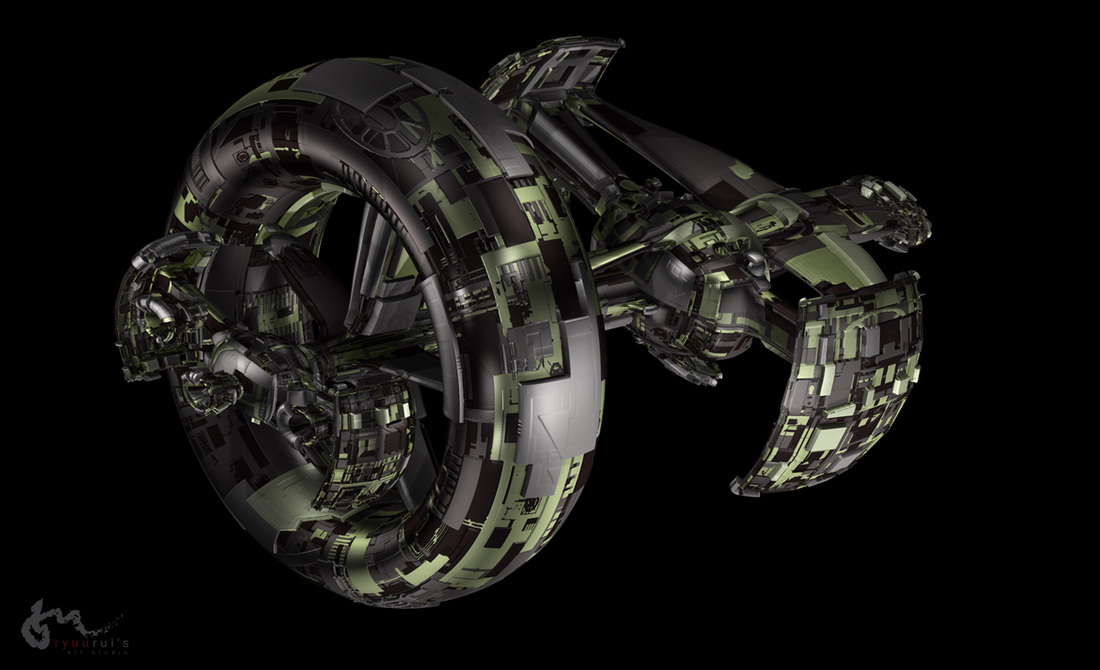





 RSS Feed
RSS Feed
